What is the Google Ads Performance Planner
If you are running Google Ads campaigns and want to optimize your ad campaigns, then Google Ads Performance Planner can help you a lot. The tool uses machine learning to reveal the possibilities for your ad campaigns. It forecasts the upcoming monthly, quarterly, and annual budgets for your ad account’s current campaigns. It helps you to improve your ROI of your campaigns.
Performance planner determines the optimal bids and average daily budget allocations across all the campaigns of your account. It helps and tells you the increasing number of conversions for any future spend scenario.
Once you enable a performance planner, it generates the future forecast of your existing campaigns and tells what you will achieve in future periods.
Using Google’s seasonality data and insights, the performance planner predicts the results if we use optimal bids and average daily budgets for all the campaigns in our account to maximize the number of conversions for any future spends scenario.
Planner improves the ROI by reallocating spend between campaigns through adjusting bids and average daily budget.
The performance planner uses machine learning and account history to forecasts, so it meets a certain level of accuracy. That is the reason this forecasting tool is more excellent than the other available forecasting tools.
The four main components of Google Ads performance planner methodology are

-
Machine Learning:
Helps you to achieve high levels of accuracy
-
Forecasting:
Google ads search auctions, which consists of billions of searches every week, make powerful forecast engines.
-
Simulation:
simulates relevant ad auctions with query level variables such as CTR, Competition, Landing Page Time of Day and Seasonal Trend
-
Validation:
Validate by performing forward and backward measurement of accuracy
How to use Performance Planner
If you want to use Performance Planner effectively, you must understand the stages in the performance planner. The stages are

-
Learn the Data
-
Explore the Optimization
-
Do (Implementation)
-
Repeat
Learn
Here you need to understand the data and create the new budget plan to learn the best bids and budget for your campaigns to have incremental conversions.
Explore
Explore the suggestions or optimization recommendations and forecast how you can grow your business with your ad campaigns.
Do or Implementation
Now implement the changes prescribed by your planner plan.
Repeat
Now you need to react to the external factors and optimize the target metrics set. Every month, you need to repeat the performance planner activity to get the best results for your Google ad campaigns.
Now we must optimize the performance planner every month because of multiple factors such as seasonality, fluctuation auctions, and competition. Using a performance planner every month will lead to optimizing our budgets and bids so we can drive more conversions in the same budget or investment
When you use the performance planner and create a plan with the target date, campaigns, budget, conversion volume, and target cost per acquisition for upcoming periods, the tool provides the recommendation. By implementing these recommendations, you can drive more conversion at the targeted investment from the campaigns.
You are suggested to consider the additional factors like seasonality, market share, and the company’s growth.
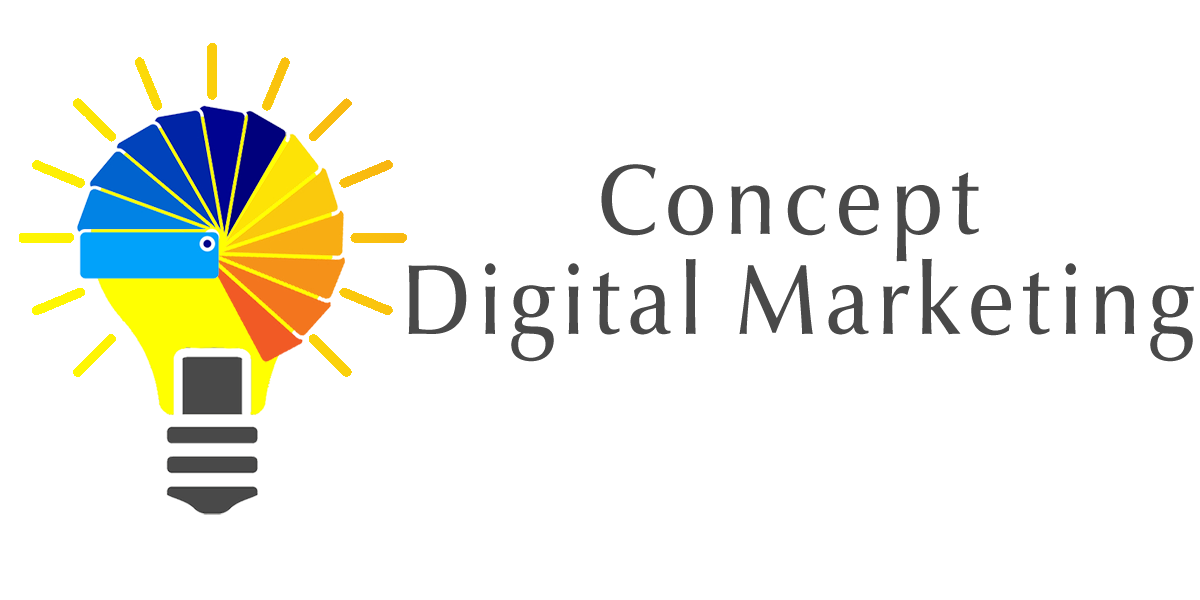














Add comment