If you are a social media freak then this news can bring a smile on your face as you can now update your status on both WhatsApp and Facebook at the same time.
Earlier this year, Facebook has announced its plans to integrate all the apps to offer a unified experience for the users who uses these apps Facebook, Messenger, Instagram, and WhatsApp.
This attempt is to provide a unique experience for users to move between Facebook and its family apps more swiftly.
Facebook made the path to this direction last month by announcing “WhatsApp by Facebook” in the beta version.
Now the updated version has released for users to share the WhatsApp status directly to Facebook story.
The way has made simple for users who update their status on WhatsApp and Facebook, now they can update the status on both apps through WhatsApp directly.
There is no need to switch the app to update story on Facebook separately. It is now a click away from WhatsApp to share the same status on Facebook story.
What is WhatsApp Status or Facebook Story?
WhatsApp status and story are all images, text and videos that appear on the status for 24 hours only.
The feature is now available on both stable versions of Android and iOS based apps.
Here is the tips to update the Facebook story from WhatsApp:-
Update your status in WhatsApp,
After updating status on whatsApp, you can see a button appearing ” share the status on Facebook story”.
Click on this and approve it to post on your Facebook story section.
That’s all you need to do.

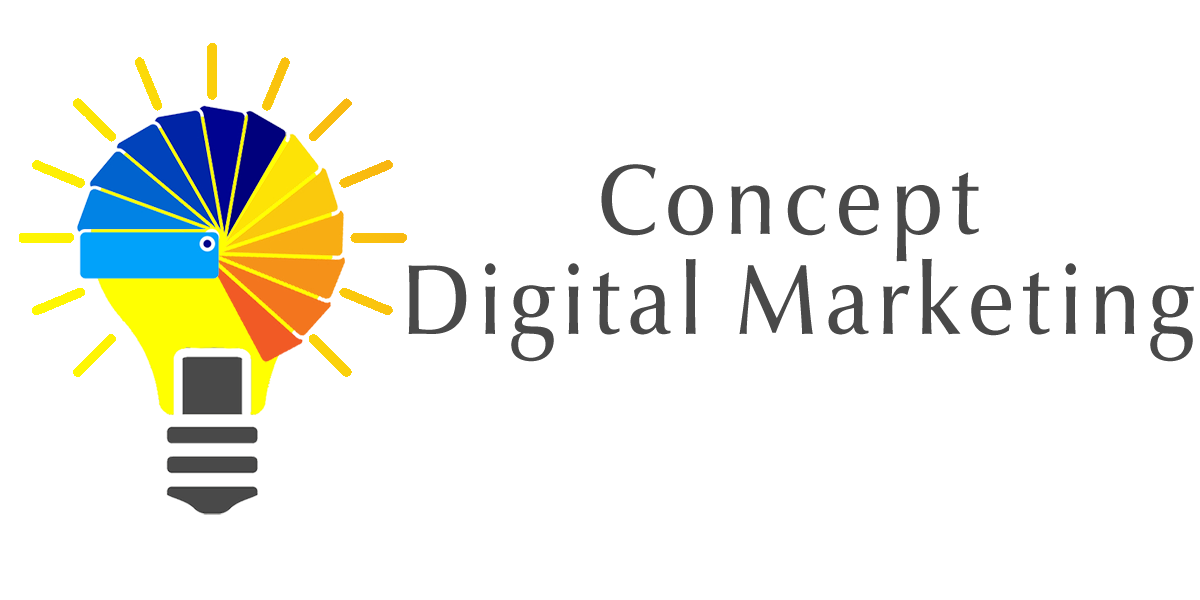














Add comment